So here you are to root
your mobile. Rooting is not a dangerous thing or scary thing. It is a powerful
tweak on your android mobile. Imagine in your windows PC,if you couldn't modify
nothing and the only thing you could do is waiting for the manufacturers to release
some update for your problems. Actually this is not a case. Of course you can
modify anything you want in your windows PC which gives 'admin' rights. If you
are familiar with Linux, then you should probably know what is root. It is
similar to give admin rights to a user in a windows PC.
So, what can u do with rooted mobile and why did you need
rooting? Click
here to know about rooting.
How to Root?
Before you actually try to root your
device, make sure that you do some reading. The best place to find discussions
about rooting, guides, and custom ROMs is definitely the XDA Developers Forum. Look for a thread on your specific device and you’re
sure to find a method that has worked for other people. It’s worth spending
some time researching the right method for your device.
Preparation for Root
Back up everything that’s important to you before you start. You
should also always back up your current ROM before you flash a new one.
You’ll want to ensure that your device is fully charged before you
begin. You’ll also need to turn USB debugging on.
On your mobile you’ll
find it in Menu > Settings > Developer options and
then check the box next to USB debugging. You
will likely be plugging your device into your computer in order to root it. If
Developer options is not visible, go to About
Phone and tap on Baseband version
several times until you get a toast message ‘You are now developer’.
Unlock your boot loader
You will also need
to unlock your boot loader before you begin and the process for that is
different depending on your device. The boot loader is just what it sounds
like; it basically determines how the operating system loads up on your device.
As manufacturers have seen a real demand for customization many of them have
provided methods to help you unlock the boot loader, though they are generally
provided for developers, and they usually require you to sign up or register an
account first.
·
Here’s the Motorola boot loader unlock program.
·
This is the HTC unlock boot loader
page at its developer
website.
·
Here are Sony’s
unlocking the boot loader instructions.
Some manufacturers
and carriers don’t allow boot loader unlocking, but you can often find a way
around that with some searching (try the XDA Developers forum).
One-click rooting
One of the easiest
methods of rooting, which also supports a long list of devices, is
SuperOneClick. You’ll find clear instructions, including a video, on how to use
it at this XDA
Developers SuperOneClick thread.
You will need to
install some software to prepare, but the actual rooting process is one click.
It will only take a few minutes to complete and then you’ll need to restart
your Android device.
There is software
out there that claims to provide one click rooting with no extra installs, but
you should not have to pay to root your device and it’s very important to be
wary about the method you choose. If in doubt, do more research. The XDA
Developers forum is the most trustworthy source for rooting guides.
Kingo App
If your device is not in the supported list on
one-click rooting site don’t worry, still you got chances to root your mobile.
Another application for PC known as Kingo App is also doing the same thing as
above.
Through Pda net
Still couldn’t find your device in the list.
Don’t worry. We got another chance. The device lists specified in these sites
means it contains the ADB drivers for that devices. You can get it on your own
and use these applications to root your mobile. To get ADB drivers, download
this software. When installing connect your mobile in USB debugging mode.
Select the manufacturer of your device.
If your manufacturer is not listed,
simply press Others click Ok. Here your mobile will be installed
with an app named Pda net. Don’t worry about that. Then download this software
and install it. It is a Chinese software and you will be able to see your
device model in the application if you have followed the above steps
correctly.
Before doing this, right click on Pda net on you PC’s taskbar and
press exit so that it won’t interfere in our rooting process.
Then just click
the green button and that’s all. Your phone may ask something like yes or no,
read carefully and click yes and your mobile will be restarted. After that, you
can find an app named Super user which controls the root permissions for other
app. That’s all and we are done. Now download this app on your mobile and you
can check whether your mobile is properly rooted or not.
To root or not to root
Gaining full root
access to your Android device can be thrilling, especially if you want to
tinker with settings and customize your device. How much it changes your
experience depends largely on the device you have. If you have a shuttered
device, like a Kindle Fire tablet, then it’s a great way to get the full
Android experience.
The potential
benefits for all Android users include improved battery life, root-only apps,
custom ROMs, overclocking, an end to bloatware, improved performance, and the
ability to upgrade your phone when you want. If you aren’t excited at the
prospect of any of these things, rooting probably isn’t for you.
Have you tried rooting your
Android? Did you have a positive experience? Would you recommend rooting to
others, or do you think it’s pointless? Post a comment and share your thoughts.
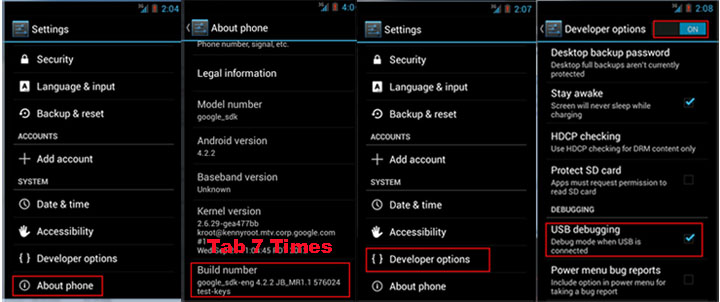


No comments:
Post a Comment