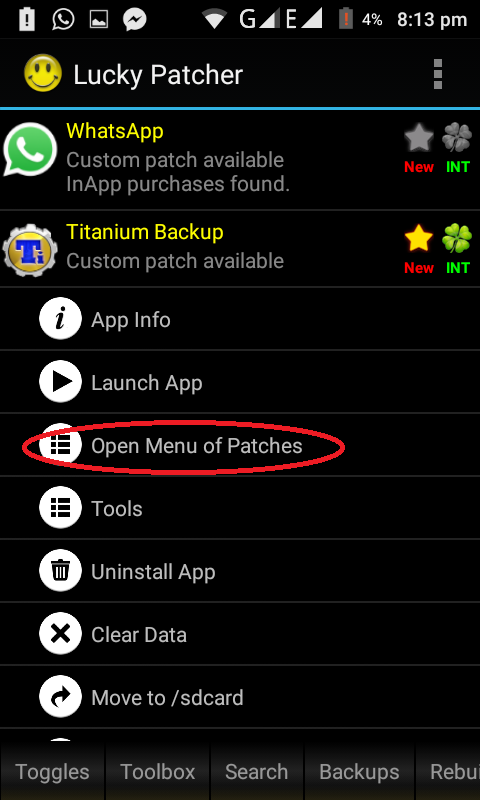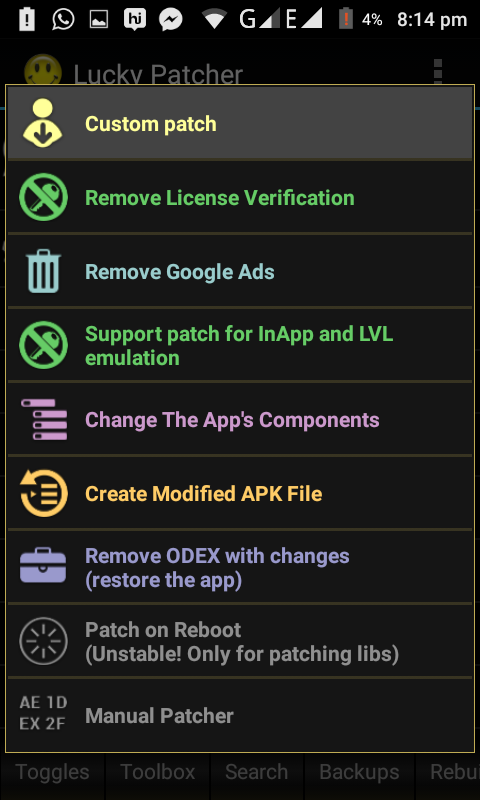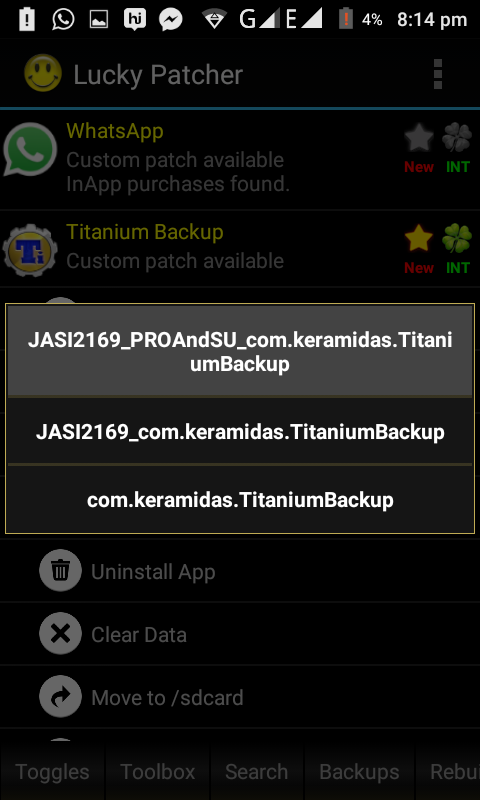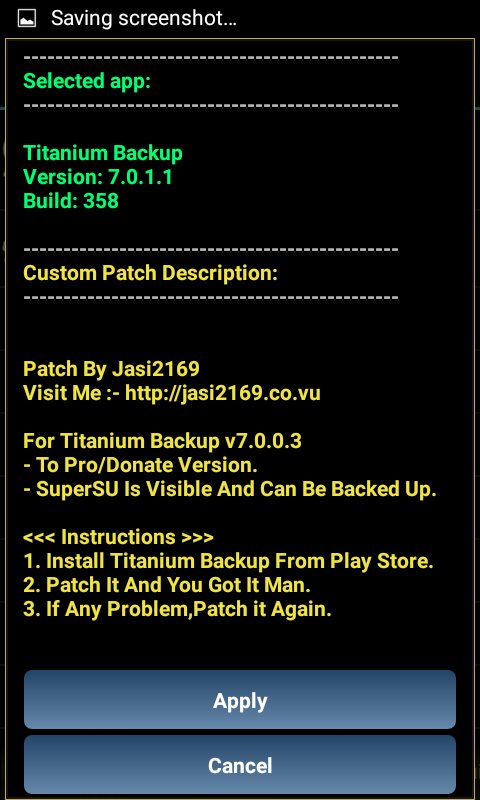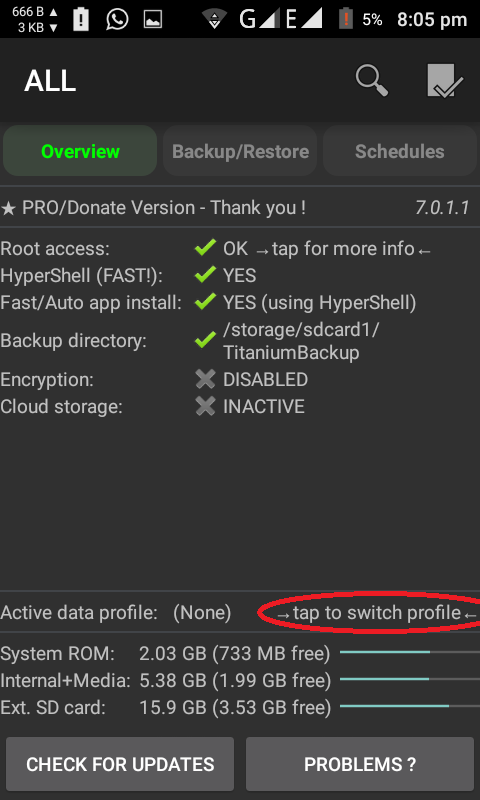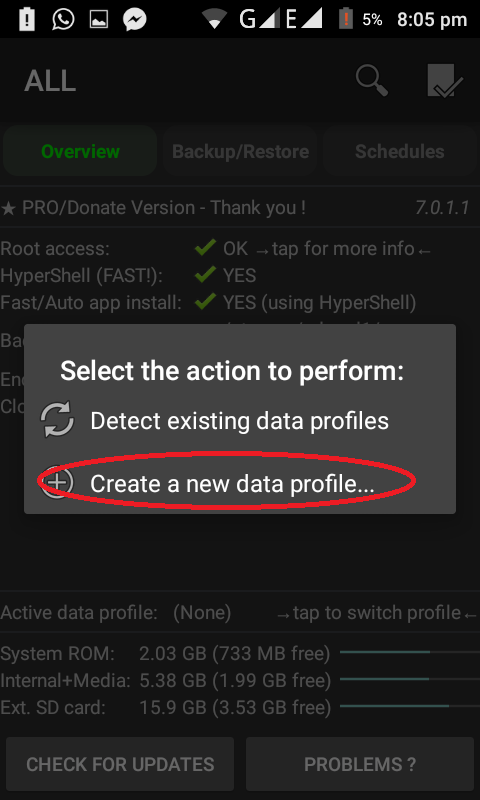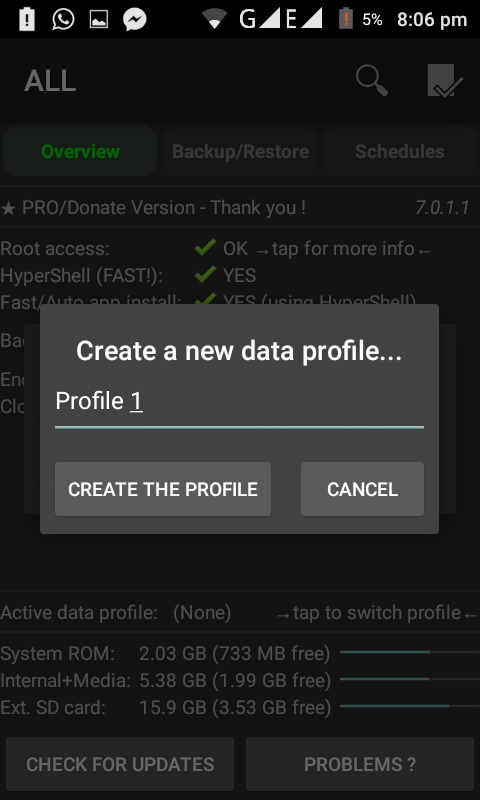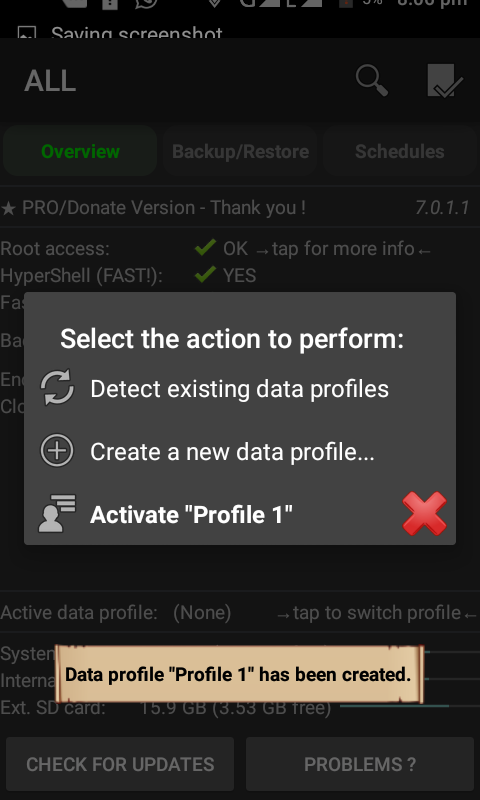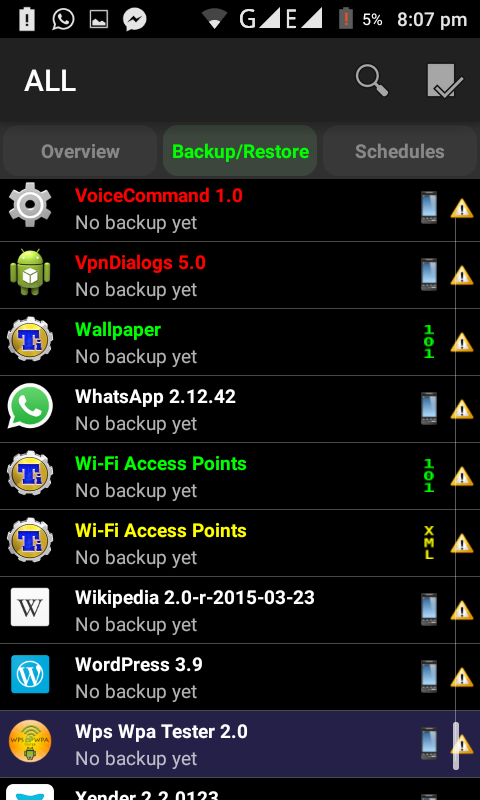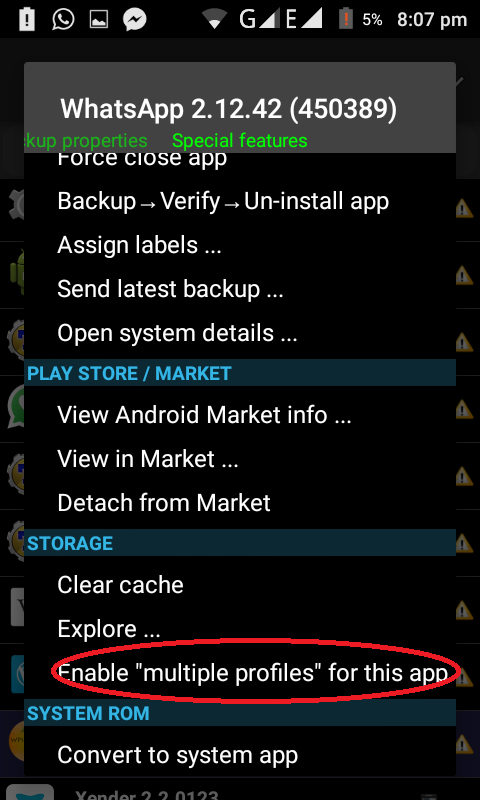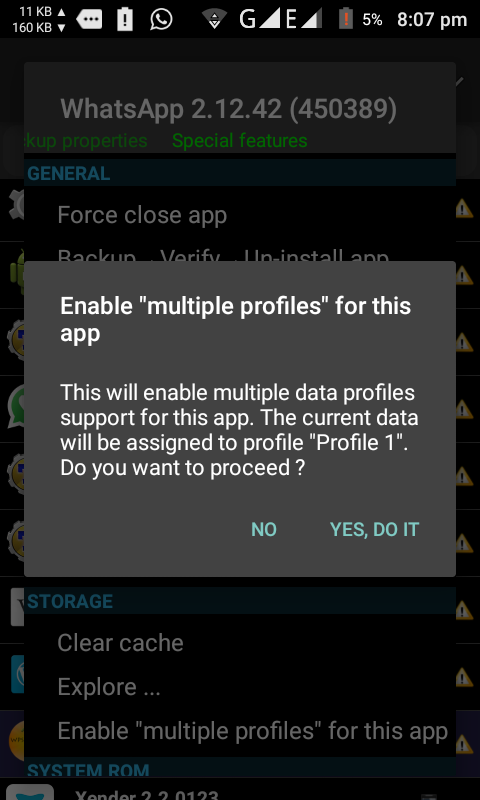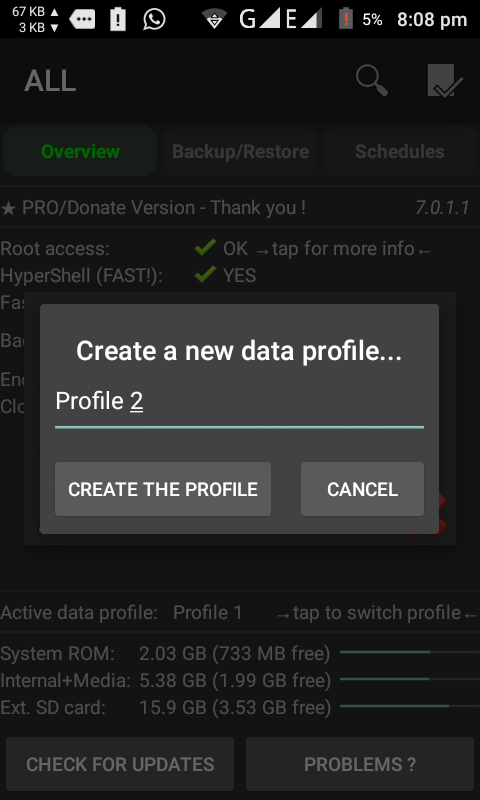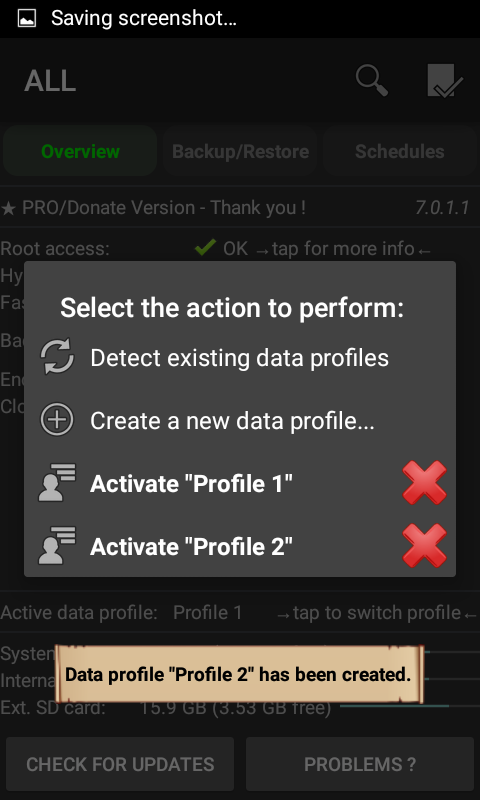Ever wonder whether we can send message to ourself on whatsapp? Yes. That is possible.
So why to do that?
You may want to share an image on a website in Whatsapp to a group or friends but you want to make sure that it shares the image and not the link only. So you can send this to yourself and verify that.
You may want to share an image on a website in Whatsapp to a group or friends but you want to make sure that it shares the image and not the link only. So you can send this to yourself and verify that.
There are many other uses on sending messages to yourself. After all, it will be fun. Isn't it?
So now how to do that?
I made a simple video on demonstrating this.
I made a simple video on demonstrating this.
First create a contact of yourself with the whatsapp number.
Open the contact and you an see whatsapp section.
Click on that and click message and there you go. Now you can text yourself on whatsapp.
Open the contact and you an see whatsapp section.
Click on that and click message and there you go. Now you can text yourself on whatsapp.